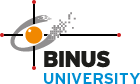PENGUMUMAN WISUDA BINUS @MALANG
Wisuda 73 – BINUS University
No. 010/PAN-WSD/XI/2025
Graduation Announcement BINUS @MALANG
73rd Graduation – BINUS University
No. 010/PAN-WSD/XI/2025
- JADWAL BRIEFING & PELAKSANAAN WISUDA
| Jadwal |
Lokasi |
Hari, Tanggal |
Waktu (WIB) |
| Pembagian Paket Wisuda |
Library Lantai 1
BINUS @Malang |
Sabtu, 22 November 2025 & Senin, 24 November 2025 |
Sabtu:
09:00 – 11:00 & 13:00 – 15:00
Senin:
09:00 – 11:00 & 13:00 – 17:00 |
| Briefing |
Online (Zoom)
https://bit.ly/briefing-w73mlg |
Selasa, 25 November 2025 |
12:00 – 13:00 |
| Pelaksanaaan |
Grand Mercure Malang
Mirama, Malang |
Sabtu, 29 November 2025 |
13:30 – 17:30 |
Catatan: Untuk sesi briefing akan dilaksanakan secara Online (Zoom), wisudawan wajib menggunakan account binus.ac.id pada account Zoom.
- PAKET WISUDA
Paket Wisuda akan diberikan kepada lulusan yang telah memenuhi persyaratan berikut:
-
- Berstatus layak wisuda.
- Menyelesaikan semuakewajiban seperti pinjaman buku, denda perpustakaan, dan keuangan.
- Sudah membayar biaya wisuda,
- Sudah mengisi kuesioner wisudamelalui BINUSMAYA – LMS (https://binusmaya.binus.ac.id) pilih apps launcher di pojok kiri atas, pilih LMS, lihat informasi mengenai Graduation Questionnaire dalam bentuk popup, lakukan pengisian kuisioner melalui link yang diinformasikan.
- Sudah melakukan download aplikasi BINUSMAYA Mobile. Aplikasi dapat di-downloadpada:
- Google Play – Android (ly/binusmaya-android)
- App Store – iOS (ly/binusmaya-ios)
Pastikan aplikasi yang di-install adalah versi terbaru (versi 6.6.2).
- Sudah melakukan registrasi BINUS Alumni melalui https://binus.ac.id/alumni/
- Menunjukkan jadwal wisuda pada BINUSMAYA Mobile, klik ikon titik sembilan bertuliskan More pada bagian atas widget, pilih Academic Services, pilih menu Graduation, pilih tab Schedule.
- Pengambilan Paket Wisuda dapat diwakilkan dengan membawa screenshot menu Graduation dari BINUSMAYA Mobile wisudawan, surat kuasa dengan meterai, fotokopi KTP wisudawan, dan fotokopi KTP pengambil paket.
- Toga yang dibagikan tidak perlu dicuci untuk menghindari risiko kerusakan.
- UNDANGAN WISUDA
- Undangan wisuda bagi orang tua/wali/pasangan diberikan dalam bentuk digital.
- Undangan wisuda dapat diakses melalui aplikasi BINUS Mobile for Parent / BINUSMAYA Mobile
- Aplikasi BINUS Mobile for Parent (hanya untuk orang tua wisudawan S1 Reguler) dapat di-download pada:
- Google Play – Android (bit.ly/bimob-parent-android)
- App Store – iOS (bit.ly/bimob-parent-ios)
- Aplikasi BINUSMAYA Mobile dapat di-downloadpada:
- Google Play – Android (bit.ly/binusmaya-android)
- App Store – iOS (bit.ly/binusmaya-ios)
- Login menggunakan NIM dan password untuk BINUS Mobile for Parent atau email dan password Binusian (binus.ac.id) untuk BINUSMAYA Mobile.
- Pada BINUS Mobile for Parent,pilih titik sembilan pada pojok kanan bawah aplikasi kemudian Pilih Graduation Invitation.
- Pada BINUSMAYA Mobile, pilih titik sembilan bertuliskan Morepada bagian atas widget, lalu pilih Academic Services, pilih menu Graduation, pilih tab
- Undangan berlaku untuk 2 orang dan wajib ditunjukkan kepada petugas sebelum memasuki area gedung. Proses penukaran undangan hanya dapat dilakukan oleh petugas dan jika sudah ditukar maka tidak dapat dibatalkan.
- PENDATAAN KEHADIRAN WISUDA
- Wisudawan diwajibkan untuk mendatakan kehadirannya pada saat prosesi wisuda melalui BINUSMAYA Mobile.
- Aplikasi BINUSMAYA Mobile dapat di-downloadpada:
- Google Play – Android (ly/binusmaya-android)
- App Store – iOS (ly/binusmaya-ios)
- Login menggunakan email dan password Binusian (binus.ac.id).
- Pastikan Anda sudah berada di lokasi wisuda dan sesuai dengan waktu kegiatan wisuda.
- Pastikan smartphone sudah terhubung dengan koneksi internet yang stabil dan fitur location/GPS sudah dinyalakan.
- Pilih ikon titik sembilan bertuliskan More pada bagian atas widget, lalu pilih Academic Services, pilih menu Graduation, pilih tab
- Klik tombol Take Attendance untuk mendatakan kehadiran dan akan tampil pop up window.
- Kartu akan berubah warna sebagai berikut:
- Warna HIJAU artinya berhasil untuk mendatakan kehadiran dan data sudah tercatat di sistem.
- Warna ORANYE artinya Anda terdata memiliki tunggakan buku perpustakaan dan/atau keuangan. Hubungi petugas terdekat untuk informasi lebih lanjut.
- Warna MERAH artinya Anda gagal untuk mendatakan kehadiran. Klik tombol Retry untuk mengulang pendataan kehadiran.
- Pastikan Anda sudah berada di lokasi wisuda sesuai dengan waktu kegiatan wisuda, terhubung dengan koneksi internet yang stabil, dan fitur location/GPS sudah dinyalakan.
- TATA TERTIB PELAKSANAAN WISUDA
- WISUDAWAN
- Wisudawan harus dalam kondisi sehat. Jika Wisudawan merasa kurang sehat, diwajibkan untuk memakai
- Paling lambat 30 menit sebelum acara dimulai, Wisudawan harus telah berada di Ballroom Grand Mercure Malang Mirama, Malang. Wisudawan yang terlambat, tidak akan diizinkan masuk ruang pelantikan.
- Telah mengenakan baju seperti tertera di bawah ini dan langsungmemasuki ruangan ballroom (tidak diperkenankan mengenakan baju toga di pintu masuk atau di lobby).
- Lapisan Dalam:
Pria: Kemeja putih lengan panjang, celana panjang hitam dan dasi kupu-kupu warna hitam.
Wanita: Kebaya.
- Lapisan Luar (Baju Toga):
Baju Toga yang dikenakan adalah baju toga yang dibagikan pada saat pembagian paket wisuda dan pastikan posisi tali kuncir topi berada di sebelah kiri.
- Sepatu
Pria : Sepatu formal / pantofel berwarna hitam / gelap.
Wanita : Sepatu formal / heels.
- Bagi Wisudawan yang tidak mengenakan baju toga dengan model yang ditetapkan, tidak diperkenankan mengikuti Upacara Wisuda.
- Menempati tempat duduk sesuai dengan nomor yang ditentukan dan mendatakan kehadiran melalui BINUSMAYA Mobile.
- Selama upacara berlangsung tidak diperkenankan meninggalkan tempat duduk dengan alasan apapun juga.
- Pintu masuk ruangan wisuda akan ditutup 30 menit sebelum acara wisuda dimulai.
- Pada saat pembacaan JANJI ALUMNI, para wisudawan wajib mengikuti bersama-sama dan berdiri dengan sikap sempurna.
- Wajib mengikuti upacara dengan tertib dan hikmat.
- Wajib menjaga kebersihan ruangan upacara wisuda.
- Wajib makan terlebih dahulu sebelum mengikuti upacara wisuda.
- Hal-hal lain yang belum disebutkan di atas akan diumumkan pada saat pelaksanaan wisuda.
- KELUARGA WISUDAWAN DAN UNDANGAN LAINNYA
- Para undangan harus dalam kondisi sehat. Jika para undangan merasa kurang sehat, diwajibkan untuk memakai masker.
- Anak-anak di bawah umur 14 tahun wajib didampingi oleh orang atau wali dan anak-anak di bawah umur 6 tahun tidak diperkenankan memasuki area Wisuda.
- Ketentuan proses redeemundangan
- Para undangan harap membawa smartphone/gadget yang sudah terinstall aplikasi BINUS Mobile for Parent atau BINUS Mobile for Student dan menunjukkan undangan digital kepada petugas sebelum memasuki area gedung. Smartphone/gadget jangan dititipkan kepada wisudawan atau orang lain. Undangan berlaku untuk 2 orang.
- Proses penukaran undangan hanya dapat dilakukan oleh petugas dan jika sudah ditukar maka tidak dapat dibatalkan.
- Pintu Ballroom ditutup 30 menit sebelum acara dimulai sampai acara wisuda selesai. Undangan diharapkan hadir sebelum pintu ditutup.
- Demi ketertiban dan kelancaran jalannya upacara, selama upacara berlangsung, tidak diperkenankan meninggalkan tempat duduk dengan alasan apapun juga.
- Dilarang mengambil foto pada saat pelantikan wisudawan, karena pengambilan foto telah dikoordinasi oleh panitia.
- Undangan disarankan untuk makan siang sebelum datang ke tempat Upacara Wisuda.
- Semua undangan diharapkan untuk menjaga kebersihan ruangan upacara wisuda.
- Semua undangan diharapkan untuk untuk menjaga ketertiban dan kelancaran upacara wisuda.
- Bagi keluarga lainnya yang tidak dapat melihat secara tatap muka, dapat melihat melalui linklive streaming BINUS TV pada link https://www.binus.tv/live-streaming-event/.
- INFORMASI LAINNYA
- Biaya wisuda sudah termasuk:
- 1 (satu) stel Baju Toga Wisuda (topi dan toga).
- 1 (satu) buah Tabung Wisuda (khusus Program Ganda akan mendapat 2 tabung) sesuai warna fakultasnya.
- Berkas kelulusan.
- Biaya Wisuda sudah termasuk konsumsi pada hari Upacara Wisuda diselenggarakan.
- Wisudawan yang tidak mengikuti UPACARA WISUDA tetap diwajibkan membayar biaya wisuda sebesar yang sudah ditetapkan untuk dapat mengambil berkas kelulusan.
- Wisudawan yang telah dinyatakan layak wisuda, tetapi masih mempunyai kelebihan pembayaran uang kuliah dapat mengisi formulir penarikan dana tanggal 10 November 2025 – 20 Desember 2025 dengan ketentuan sebagai berikut:
- Melihat kelebihan pembayaran uang kuliah melalui : BINUSMAYA (https://binusmaya.binus.ac.id): untuk S1 Reguler / S1 International / S2 Reguler / S2 International / S3 / Profesi, melakukan login, pilih apps launcherdi pojok kiri atas, pilih Academic Services pilih menu Financial, pilih Financial Summary, lihat Total Deposit.
- Mengisi formulir penarikan dana pada link https://bit.ly/fpd-wisuda
- Pembagian berkas kelulusan akan dilakukan pada saat prosesi berlangsung di hari pelaksanaan wisuda.
- Untuk mendapatkan informasi dan layanan seputar alumni dapat mengunjungi binus.ac.id/alumni, serta mengunduh aplikasi BINUS Alumni Mobile pada link http://bit.ly/BAM-Android (Android) atau http://bit.ly/BAM-iOS (iOS).
- Panitia Wisuda telah menunjuk TARZAN PHOTO sebagai fotografer resmi Wisuda 73. Foto prosesi wisuda belum termasuk di dalam biaya wisudadan wisudawan yang ingin mendapatkan foto prosesi perlu melakukan pemesanan dan pembayaran melalui link https://registrasidatawisudabinus.online/. Informasi lengkap terkait foto prosesi pelantikan dapat dilihat pada: https://graduation.apps.binus.ac.id/announcement/.
Jakarta, 6 November 2025
PANITIA WISUDA 73
BINUS UNIVERSITY
binus.ac.id/graduation – micrositewisuda@binus.edu
- GRADUATION BRIEFING AND CEREMONY SCHEDULE
| Schedule |
Location |
Day, Date |
Time (UTC+07:00) |
| Graduation Package Distribution |
Library, 1st Floor
BINUS @Malang |
Saturday, November 22, 2025 & Monday, November 24, 2025 |
Saturday:
09:00 – 11:00 & 13:00 – 15:00
Monday:
09:00 – 11:00 & 13:00 – 17:00 |
| Briefing |
Online (Zoom)
https://bit.ly/briefing-w73mlg |
Tuesday, November 25, 2025 |
12:00 – 13:00 |
| Ceremony |
Grand Mercure Malang
Mirama, Malang |
Saturday, November 29, 2025 |
13:30 – 17:30 |
Note: For the briefing session to be conducted online (Zoom), graduates are required to use the binus.ac.id account on the Zoom account.
- GRADUATION PACKAGE
Graduation Package will be given to graduates who have fulfilled the following requirements:
-
- Eligible to graduate.
- Complete all obligations such as book borrowing, library fine and financial matter.
- Has already paid graduation fees.
- Have filled out the graduation questionnairevia BINUSMAYA – LMS (https://binusmaya.binus.ac.id) select the apps launcher in the top left corner, select LMS, see information about the Graduation Questionnaire in the form of a popup, fill out the questionnaire via the link provided.
- Has already downloaded BINUSMAYA Mobile. Applicationcan be downloaded at:
- Google Play – Android (bit.ly/binusmaya-android)
- App Store – iOS (bit.ly/binusmaya-ios)
Make sure the installed application is the latest version (version 6.6.2).
- Has already registered BINUS Alumnithrough https://binus.ac.id/alumni/
- Show the graduation schedule on BINUSMAYA Mobile, click the nine-dot icon labeled Moreat the top of the widget, select Academic Services, choose the Graduation menu, and then open the Schedule tab.
- The graduation package collection can be delegated by bringing a screenshot of the Graduation menu from BINUSMAYA Mobile, an authorization letter with a stamp, a photocopy of the graduate’s ID card, and a photocopy of the ID card of the person collecting the package.
- The distributed toga does not need to be washedto avoid the risk of damage.
- GRADUATION INVITATION
- Graduation invitations for parents/guardians/spouse are given in digital
- Graduation invitations can be accessed via BINUS Mobile for Parent / BINUSMAYA Mobile.
- BINUS Mobile for Parentapplication (only for Parents of Regular S1 graduates) can be downloaded at:
- Google Play – Android (bit.ly/bimob-parent-android)
- App Store – iOS (bit.ly/bimob-parent-ios)
- BINUSMAYA Mobileapplication can be downloaded at:
- Google Play – Android (bit.ly/binusmaya-android)
- App Store – iOS (bit.ly/binusmaya-ios)
- Login using StudentID and passwordfor BINUS Mobile for Parent or Binusian email and password (binus.ac.id) for BINUSMAYA Mobile.
- On BINUS Mobile for Parent, select the nine dots on the bottom right corner of the application then Select Graduation Invitation.
- On BINUSMAYA Mobile, click the nine-dot icon labeled Moreat the top of the widget, then select Academic Services, select the Graduation menu, select the Invitation
- The invitation is valid for 2 peopleand must be shown to the officer before entering the building area. The invitation can only be redeemed by the officer and if it has been redeemed, the action can not be canceled.
- GRADUATION ATTENDANCE
- Graduates are required to check in for their attendance during the graduation procession through BINUSMAYA Mobile.
- BINUSMAYA Mobile application can be downloaded at:
- Login using Binusian email and password (binus.ac.id).
- Make sure you are at the graduation locationand in accordance with the graduation time.
- Make sure the smartphone is connected to a stable internet connectionand the location/GPS feature is turned on.
- Select the nine-dots icon labeled Moreat the top of the widget, select Academic Services, then choose the Graduation menu and go to the Schedule
- Click Take Attendancebutton to register your attendance and a pop up window will appear.
- The card color will change as follows:
- GREEN color means successful in registering attendance and data already recorded in the system.
- ORANGE color means you have pending status (financial or library). Contact the nearest staff for more information.
- RED color means you fail to register your attendance. Click the Retry button to repeat the check in process.
Make sure you are at the graduation location according to graduation time, the smartphone is connected to a stable internet connection, and the location / GPS feature is turned on.
- GRADUATION CEREMONY GUIDELINE
- GRADUATES
- Graduates must be in good health condition. If graduates feel unwell, they must wear mask.
- Graduates must be at Ballroom Grand Mercure Malang Mirama, Malang at the latest 30 minutes before the ceremony begins. Late graduates will not be allowed to enter the ceremony room.
- Have worn clothes as stated below and immediatelyenter the ballroom (not allowed to wear toga at the entrance or in the lobby)
- Inner outfit
Man : White long-sleeved shirt, black trousers and black bow tie.
Woman : Kebaya.
- Outer outfit
Toga that is distributed during the graduation package distribution and make sure that the tassel position of the cap is on the left side.
Shoes
Man : Black / dark color formal shoes / loafers.
Woman : Shoes / heels.
- Graduates who are not wearing toga with the specified model, are not permitted to attend the Graduation Ceremony.
- Sit accordance to the specified seat number and check in via BINUSMAYA Mobile for graduation attendance.
- During the graduation ceremony, graduates are not allowed to leave the seat for any reason.
- Graduation ceremony room entrance will be closed 30 minutes before graduation ceremony begins.
- Read the ALUMNI PROMISES together with other graduates and stand in a perfect manner.
- Attend the graduation ceremony with order and wisdom.
- Keep the graduation ceremony room clean.
- Eat before attending the graduation ceremony.
- Other matters not mentioned above will be announced at the graduation ceremony.
- GRADUATES FAMILY AND OTHER INVITEES
- Graduates must be in good health condition. If the invitees feels unwell, they must wear a mask.
- Children under the age of 14 are required to be accompanied by a parent or guardian, and children under the age of 6 are not allowed to enter the Graduation area.
- Graduation invitation redeem policy
- The invitees should bring their smartphone/gadget with the BINUS Mobile for Parent or BINUS Mobile for Student application installed and show the digital invitation to the staff before entering the building area. Smartphone/gadget should not be entrusted to graduates or other people. The invitation is valid for 2 people.
- The invitation can only be redeemed by the officer and if it has been redeemed, the action can not be canceled.
- Ballroom door will be closed 30 minutes before graduation ceremony begins until the graduation ceremony is finished. Invitees are expected to come before the door is closed.
- In order to keep ceremony running smoothly, during the ceremony, it is not permitted to leave the seat for any reason.
- It is forbidden to take photos during the inauguration of graduates, because graduation ceremony photo has been coordinated by the committee.
- Invitees are advised to have lunch before attending the Graduation Ceremony.
- All invitees should keep the graduation ceremony room clean.
- All invitees should keep graduation ceremony order.
- Other families who can’t watch the ceremony face to face, can watch via the BINUS TV live streaming on link https://www.binus.tv/live-streaming-event/.
- OTHER INFORMATION
- Graduation fee includes:
- 1 (one) set of Graduation Robe (hat and robe).
- 1 (one) Graduation Tube (Dual Degree Program will get 2 tubes) according to the faculty color.
- Graduation Documents.
- Graduation fee includes refreshments on the day of the Graduation Ceremony.
- Graduates who do not attend the GRADUATION CEREMONY are still required to pay graduation fee to be able to get graduation documents.
- Graduates who have been declared eligible to graduate, but still have excess tuition payments can fill out the withdrawal form start from November 10, 2025 until December 20, 2025 with the following conditions:
- View excess tuition payments through: BINUSMAYA (https://binusmaya.binus.ac.id): for Bachelor’s Regular / Bachelor’s International / Master’s Regular / Master’s International / Doctorate / Profession graduates by clicking login, access the apps launcheron the top left corner of the page, select Academic Services, select the Financial menu, select Financial Summary, see Total Deposit.
- Fill in the withdrawal form via link https://bit.ly/fpd-wisuda
- Distribution of graduation documents will be carried out during the procession on the day of graduation.
- To get information and services about alumni, you can visit binus.ac.id/alumni, and download the BINUS Alumni Mobile application at the link http://bit.ly/BAM-Android(Android) or http://bit.ly/BAM-iOS (iOS).
- The Graduation Committee has appointed TARZAN PHOTO as the official photographer for Graduation 73. Photos of the graduation procession are not included in the graduation fee and graduates who wish to obtain photos of the procession need to make an order and payment through the link https://registrasidatawisudabinus.online/. Complete information regarding photos of the inauguration procession can be seen at: https://graduation.apps.binus.ac.id/announcement/.
Jakarta, November 6, 2025
73rd GRADUATION COMMITTEE
BINUS UNIVERSITY
binus.ac.id/graduation – micrositewisuda@binus.edu
PENGUMUMAN FOTO PROSESI PELANTIKAN
WISUDA 73 – BINUS UNIVERSITY
No. 009/PAN-WSD/X/2025
Berikut informasi layanan foto prosesi pelantikan Wisuda 73 BINUS University:
REGISTRASI FOTO PROSESI PELANTIKAN WISUDA
Panitia Wisuda telah menunjuk TARZAN PHOTO sebagai fotografer resmi Wisuda 73 BINUS, untuk kelengkapan urutan data produksi foto prosesi pelantikan wisuda maka seluruh wisudawan wajib melakukan registrasi di link https://registrasidatawisudabinus.online/ paling lambat hari Sabtu, 22 November untuk Wisuda Malang dan hari Minggu, 7 Desember 2025 untuk Wisuda Lainnya. Apabila terdapat kolom isian terkait jadwal atau shift wisuda, namun belum ada informasi resmi mengenai pembagian hari dan shift wisuda, silakan diisi sementara secara bebas.
Bukti Formulir Registrasi yang telah diisi dengan lengkap selanjutnya ditunjukkan via HP ke petugas sales Pameran Tarzan Photo, sebagai berikut:
- Kampus Binus Anggrek: tanggal 3 November – 11 Desember 2025, di Depan Ruang BCA dan sekitarnya
- Kampus Binus Alam Sutera: tanggal 3 November – 11 Desember 2025, di depan Ruang SSC/BINUS Support
- Kampus Binus Senayan (JWC): tanggal 17 November – 11 Desember 2025, di Main Lobby
- Kampus Binus Malang: tanggal 22 – 28 November 2025, di Lobby Lantai 1 (depan Creative Corner).
- Kampus Binus Bandung: bisa memilih di salah 1 kampus greater Jakarta sesuai jadwal di atas.
- Showroom Tarzan Photo Roxy Mas/Pondok Indah: sampai dengan tanggal 11 Desember 2025
Note. Wisudawan juga bisa mendaftar di semua jadwal pameran di setiap kampus.
Paket foto prosesi pelantikan wisuda belum termasuk fasilitas di dalam biaya wisuda, bagi wisudawan yang ingin mendapatkan paket foto prosesi pelantikan wisuda wajib melakukan pemesanan dan pembayaran langsung ke konter Tarzan Photo (Tunai/Transfer).
HARGA PAKET FOTO PROSESI PELANTIKAN WISUDA
PAKET FOTO PELANTIKAN WISUDA
- PAKET SATU JURUSAN/SINGLE DEGREE (4 moment) Rp 450.000
- PAKET DUA JURUSAN/DOUBLE DEGREE (6 moment) Rp 550.000
Fasilitas
- 4 moment atau 6 moment foto pelantikan wisuda, uk. 20×25 cm
- 1 kali foto studio wisuda (1 orang), uk. 20×25 cm
|
HARGA PROMO PAKET FOTO STUDIO WISUDA (TIDAK BERLAKU HARI “H”)
- PAKET PEMOTRETAN ON SITE HARI “H” (LOKASI WISUDA JICC)
| PAKET STRATA
Harga Rp 1.250.000
Fasilitas
- 3 kali foto studio wisuda (1-5 orang), uk. 20×25 cm (tidak full badan)
- 3 file foto studio retouch format JPEG (jumlah & ukuran sesuai pesanan)
- Album lipat tiga type ordinary, paper matte, anti gores & anti air
- Menggunakan 1 kostum toga milik pelanggan
+ Bonus
- Foto prosesi pelantikan wisuda uk. 20×25 cm
|
| PAKET STRATA METAL 40×50 CM
Harga pemesanan sebelum hari “H” Rp 3.150.000
Harga pemesanan hari “H” (normal) Rp 3.350.000
Fasilitas
- 3 kali foto studio wisuda (1-5 orang), uk. 20×25 cm (tidak full badan)
- 3 file foto studio retouch format JPEG (jumlah & ukuran sesuai pesanan)
- 1 cetak foto Metal, uk. 40×50 cm
- Album lipat tiga type ordinary, paper matte, anti gores & anti air
- Menggunakan 2 kostum: toga dan kebaya/ jas milik pelanggan
+ Bonus
- Foto prosesi pelantikan wisuda uk. 20×25 cm
- 1 cetak foto glasswood uk. 30×40 cm
|
| PAKET STRATA KANVAS 40×50 CM
Harga pemesanan sebelum hari “H” Rp 4.000.000
Harga pemesanan hari “H” (normal) Rp 4.300.000
Fasilitas
- 3 kali foto studio wisuda (1-5 orang), uk. 20×25 cm (tidak full badan)
- 3 file foto studio retouch format JPEG (jumlah & ukuran sesuai pesanan)
- 1 cetak foto Kanvas, uk. 40×50 cm + bingkai standard
- Album lipat tiga type ordinary, paper matte, anti gores & anti air
- Menggunakan 2 kostum: toga dan kebaya/ jas milik pelanggan
+ Bonus
- Foto prosesi pelantikan wisuda uk. 20×25 cm
- 1 cetak foto glasswood ukuran 30X40 cm
- 1 kali foto wisuda, ukuran 20×25 cm (1-5 orang)
- 1 make up & hair do wanita untuk 1 orang + Peminjaman kebaya untuk 1 orang
|
- PAKET FOTO STUDIO WISUDA BACKGROUND interior 3D, PEMOTRETAN HANYA DILAKUKAN DI SHOWROOM TARZAN PHOTO
| PAKET MAGISTER
Harga Rp 2.350.000
Fasilitas
- 3 kali foto studio wisuda (1-8 orang), uk. 30×30 cm
- 5 file foto studio retouch format JPEG (jumlah & ukuran sesuai pesanan)
- Album lipat tiga type luxury, variatif design, anti gores & anti air
- Menggunakan 1 kostum toga milik pelanggan
+ Bonus
- Foto prosesi pelantikan wisuda uk. 20×25 cm
- 1 cetak foto glasswood uk. 20×25 cm
|
| PAKET MAGISTER
Harga Rp 2.350.000
Fasilitas
- 3 kali foto studio wisuda (1-8 orang), uk. 30×30 cm
- 5 file foto studio retouch format JPEG (jumlah & ukuran sesuai pesanan)
- Album lipat tiga type luxury, variatif design, anti gores & anti air
- Menggunakan 1 kostum toga milik pelanggan
+ Bonus
- Foto prosesi pelantikan wisuda uk. 20×25 cm
- 1 cetak foto glasswood uk. 20×25 cm
|
| PAKET MAGISTER KANVAS 50×60 CM
Harga pemesanan sebelum hari “H” Rp 5.950.000
Harga pemesanan hari “H” (normal) Rp 6.450.000
Fasilitas
- 3 kali foto studio wisuda (1-8 orang), uk. 30×30 cm
- 5 file foto studio retouch format JPEG (jumlah & ukuran sesuai pesanan)
- 1 cetak foto Kanvas, uk. 50×60 cm + bingkai standard
- Album lipat tiga type luxury, variatif design, anti gores & anti air
- Menggunakan 2 kostum: toga dan kebaya/ jas milik pelanggan
+ Bonus
- Foto prosesi pelantikan wisuda uk. 20×25 cm
- 1 cetak foto glasswood uk. 40×50 cm
- 1 kali foto wisuda, ukuran 20×25 cm (1-5 orang)
- 1 make up & hair do wanita untuk 1 orang + Peminjaman kebaya untuk 1 orang
|
| PAKET MAGISTER KANVAS 60×80 CM
Harga pemesanan sebelum hari “H” Rp 7.700.000
Harga pemesanan hari “H” (normal) Rp 8.200.000
Fasilitas
- 3 kali foto studio wisuda (1-8 orang), uk. 30×30 cm
- 5 file foto studio retouch format JPEG (jumlah & ukuran sesuai pesanan)
- 1 cetak foto Kanvas, uk. 60×80 cm + bingkai standard
- Album lipat tiga type luxury, variatif design, anti gores & anti air
- Menggunakan 2 kostum: toga dan kebaya/ jas milik pelanggan
+ Bonus
- Foto prosesi pelantikan wisuda uk. 20×25 cm
- 1 cetak foto glasswood ukuran 40×50 cm
- 1 kali foto wisuda, ukuran 20×25 cm (1-5 orang)
- 1 make up & hair do wanita untuk 1 orang + Peminjaman kebaya untuk 1 orang
|
Harga tambahan make up + kebaya, berlaku bagi wisuda yang sudah melakukan pemesanan paket foto studio:
- Paket make up + hair do: Rp 400.000
- Paket make up + hair do + kebaya grand deluxe: Rp 600.000
Untuk informasi lebih lanjut para wisudawan dapat menghubungi Tarzan Photo:
ROXY MAS
Alamat: Jl. K.H. Hasyim Ashari, Roxy Mas Blok D2 No. 6-7-8, Jakarta Pusat, 10150
Telpon: 021-6385 8668
WA: 0812 9997 2117
Web: www.tarzanphoto.com
Email: info@tarzanphoto.com
PONDOK INDAH
Alamat: Jl. Arteri Pondok Indah No. 38C, Kebayoran Lama, JakSel 12310
Telpon: 021-722 4028
Sales (TP/WA):
- Amir: 0821 2858 7313
- Anes: 0812 1818 7727
- Aty: 0813 5500 3183
- Epa: 0895 1959 0457
- Firda: 0821 2406 0921
- Nafa: 0856 9777 8248
- Nurdin: 0821 2242 4249
- Omay: 0813 1710 0108
- Susan: 0812 9446 6024
- Sari: 0822 9887 5003
- Yanti: 0812 8964 9929
- Vina: 0812 1284 6699
- Eka: 0812 8851 7474
Jakarta, 29 Oktober 2025
PANITIA WISUDA 73
BINUS UNIVERSITY
binus.ac.id/graduation – micrositewisuda@binus.edu
Pengumuman
Wisuda 73 – BINUS University
No. 001/PAN-WSD/X/2025
Announcement
73rd Graduation – BINUS University
No. 001/PAN-WSD/X/2025
Wisudawan Tahun 2025,
Salam Binusian!
Selamat atas kelulusan Anda. Semoga kelulusan ini menjadi awal untuk kesuksesan Anda berikutnya.
BINUS University dengan bangga akan menyelenggarakan upacara Wisuda 73 dengan jadwal sebagai berikut:
Bagi Wisudawan Sarjana Reguler BINUS @Malang
| Hari, Tanggal |
Sabtu, 29 November 2025 |
| Lokasi |
Grand Mercure Malang Mirama, Malang |
Bagi Wisudawan lainnya
| Hari, Tanggal |
Jumat, 12 Desember – Minggu, 14 Desember 2025 |
| Lokasi |
Jakarta International Convention Center (JICC), Senayan, Jakarta |
Ketentuan Wisuda
- Wisuda merupakan acara wajib bagi Mahasiswa yang telah layak wisuda (eligible) dan menjadi salah satu persyaratan untuk mengambil berkas kelulusan. Status layak wisuda dapat dilihat di BINUSMAYA Academic Services (https://binusmaya.binus.ac.id), pada menu Graduation, pilih sub menu Status & Schedule.
- Biaya Wisuda 73 adalah sebesar:
- Rp1.850.000 (Satu Juta Delapan Ratus Lima Puluh Ribu Rupiah) untuk Wisudawan Sarjana Reguler BINUS @Malang.
- Rp1.750.000 (Satu Juta Tujuh Ratus Lima Puluh Ribu Rupiah) untuk Wisudawan lainnya.
- Pembayaran dilakukan selambatnya pada hari:
- Rabu, 22 Oktober 2025 untuk Wisudawan Sarjana Reguler BINUS @Malang.
- Rabu, 29 Oktober 2025 untuk Wisudawan lainnya.
- Wisudawan BINUS Doctoral Program dan Magister of Computer Science Executive Program Super Specialist Cyber Security tidak perlu melakukan pembayaran.
- Setelah melakukan pembayaran, Wisudawan akan mendapatkan paket wisuda yang akan dibagikan di
masing-masing lokasi kampus (Jadwal pembagian paket akan diumumkan kembali).
- Sebelum melakukan pengambilan paket wisuda, Wisudawan wajib:
- Mengisi Survei Wisuda (Questionnaire) di BINUSMAYA (https://binusmaya.binus.ac.id) dengan melakukan login, pilih apps launcher di pojok kiri atas, pilih Academic Services, lihat informasi mengenai Graduation Questionnaire dalam bentuk
popup, pilih Action dan klik “DO”. Lanjutkan mengisi Survei Wisuda, setelah diisi klik “Submit”.
- Melakukan pengecekan hasil pengisian Survei Wisuda (Questionnaire) di BINUSMAYA
(https://binusmaya.binus.ac.id) dengan melakukan login, pilih apps launcher di pojok kiri atas, pilih Academic Services, pilih menu Graduation, pilih Questionnaire.
- Registrasi akun melalui https://binus.ac.id/alumni/ lalu klik tombol Activation.
Bagi mahasiswa yang bergabung dengan Ikatan Alumni BINUS, akan mendapatkan BINUS Point
Rewards. Informasi detil dapat dilihat pada artikel di BINUS Support pada link berikut:
https://support.binus.ac.id/article/ikabinus-point-rewards/
- Orang tua/wali wisudawan jenjang Sarjana/Sarjana Terapan dapat memberikan masukan melalui kuesioner yang tersedia di link berikut: https://bit.ly/Survey_orangtuawisudawan. Pengisian
kuesioner ini bersifat opsional. Jika wisudawan tidak memiliki keterlibatan orang tua/wali, maka
kuesioner ini tidak perlu diisi.
- Paket Wisuda terdiri dari: 1 set toga (baju dan topi) dan tas eksklusif Wisuda 73. Tabung akan diberikan saat pelaksanaan Wisuda.
- Wisudawan akan mendapatkan undangan digital yang berlaku untuk 2 orang (orang tua dan/atau pasangan). Tidak disediakan undangan tambahan karena kapasitas gedung yang terbatas. Untuk wisudawan tidak memerlukan undangan.
- Berkas Kelulusan akan dibagikan saat prosesi di Hari Wisuda.
- Wisudawan memiliki kesempatan untuk mendapatkan harga spesial akomodasi di Jakarta. Informasi dan pendaftaran dilakukan melalui https://bit.ly/promo-akomodasi-w73.
- Foto prosesi wisuda belum termasuk di dalam biaya wisuda dan wisudawan yang ingin mendapatkan foto prosesi perlu melakukan pemesanan dan pembayaran. Informasi foto prosesi pelantikan dapat dilihat pada link berikut: https://graduation.apps.binus.ac.id/announcement/.
Panduan Tata Cara Pembayaran
INFORMASI NOMOR BCA VIRTUAL ACCOUNT (VA)
- Bagi wisudawan Sarjana/ Sarjana Terapan BINUS Reguler, dan BINUS ASO School of Engineering
| Kampus |
Format No. VA |
Contoh |
| Kemanggisan |
12005+2+[NIM] |
NIM: 1234567890,
No. VA: 1200521234567890 |
| Alam Sutera |
12006+2+[NIM] |
NIM: 1234567890,
No. VA: 1200621234567890 |
| Bekasi |
12007+2+[NIM] |
NIM: 1234567890,
No. VA: 1200721234567890 |
| Malang |
71206+2+[NIM] |
NIM: 1234567890,
No. VA: 7120621234567890 |
| Bandung |
71207+2+[NIM] |
NIM: 1234567890,
No. VA: 7120721234567890 |
| BINUS ASO School of Engineering |
71205+2+[NIM] |
NIM: 1234567890,
No. VA: 7120521234567890 |
- Bagi wisudawan Sarjana BINUS Online
| Asal Lokasi Wisudawan |
Format No. VA |
Contoh |
| BLC Palembang |
01749+2+[NIM] |
NIM: 1234567890,
No. VA: 0174921234567890 |
| BLC Semarang |
01798+2+[NIM] |
NIM: 1234567890,
No. VA: 0179821234567890 |
| BLC Malang |
02198+2+[NIM] |
NIM: 1234567890,
No. VA: 0219821234567890 |
| Seluruh wisudawan kecuali BLC di atas |
12004+2+[NIM] |
NIM: 1234567890,
No. VA: 1200421234567890 |
- Bagi wisudawan BINUS International dan BINUS Business School Master Program
| Program/Program Studi |
Format No. VA |
Contoh |
| BINUS International – Computer Science, Business Information Systems,
International Accounting & Finance, Business Management &
Marketing, International Business, and Communication. |
120012+[NIM] |
NIM: 1234567890,
No. VA: 1200121234567890 |
| BINUS International – Fashion Management, Fashion Design
dan Graphic Design & New Media |
120022+[NIM] |
NIM: 1234567890,
No. VA: 1200221234567890 |
| BINUS Business School Master Program |
120032+[NIM] |
NIM: 1234567890,
No. VA: 1200321234567890 |
- Bagi wisudawan BINUS Graduate Program dan School of Accounting Master Program
|
Format No. VA
|
Contoh
|
| 120092+[NIM] |
NIM: 1234567890,
No. VA: 1200921234567890 |
|
Format No. VA
|
Contoh
|
| 120052+[NIM] |
NIM: 1234567890,
No. VA: 1200521234567890 |
CARA PEMBAYARAN
Cara Pembayaran dengan ATM BCA
- Masukkan Kartu ATM & PIN.
- Pilih Transfer > ke Rek BCA Virtual Account.
- Masukkan nomor virtual account (VA) sesuai kampus & NIM.
- Pastikan detail pembayaran sudah sesuai seperti No. VA, Nama, dan Total Tagihan.
- Masukkan Total Tagihan, lalu klik Benar. Pastikan nominal tagihan yang diinput sudah benar.
- Jika sudah benar, klik Ya.
- Simpan setruk transaksi sebagai bukti pembayaran.
Cara Pembayaran dengan Mobile Banking BCA (m-BCA)
- Login pada aplikasi BCA Mobile.
- Pilih menu m-BCA, kemudian masukkan kode akses m-BCA.
- Pilih m-Transfer > BCA Virtual Account.
- 4. Masukkan nomor virtual account (VA) sesuai kampus & NIM.
- Pastikan nama dan Total Tagihan sudah benar, klik Ok.
- Masukkan Total Tagihan, lalu klik Ok. Pastikan nominal tagihan yang diinput sudah benar.
- Klik Ok, dan masukkan PIN m-BCA.
- Simpan notifikasi yang muncul sebagai bukti pembayaran.
Cara Pembayaran dengan myBCA
- Login pada aplikasi myBCA.
- Pilih menu transfer.
- Pilih Virtual Account > Transfer to new beneficiary.
- Masukkan nomor virtual account (VA) sesuai kampus & NIM.
- Pastikan nama dan Total Tagihan sudah benar.
- Masukkan Total Tagihan, lalu klik Continue. Pastikan nominal tagihan yang diinput sudah benar.
- Klik Continue, dan masukkan PIN myBCA.
- Simpan bukti transaksi yang muncul sebagai bukti pembayaran.
Dear 2025 Graduates,
Greetings Binusian!
Congratulations on your graduation. May this graduation be the beginning of your next success.
BINUS University proudly announces that the 73rd Graduation Ceremony will be held with the following schedule:
For Graduates of Regular Bachelor Programs BINUS @Malang
| Day, Date |
Saturday, November 29, 2025 |
| Location |
Grand Mercure Malang Mirama, Malang |
For Other Graduates
| Day, Date |
Friday, December 12 – Sunday, December 14, 2025 |
| Location |
Jakarta International Convention Center (JICC), Senayan, Jakarta |
Graduation Requirements
- The graduation ceremony is mandatory for students with eligible graduation status and is a requirement to retrieve the graduation documents. The graduation eligibility status can be seen on BINUSMAYA Academic Services (https://binusmaya.binus.ac.id) in the menu Graduation > Status & Schedule.
- 73rd Graduation Fee is
- Rp1,850,000 (One Million Eight Hundred Fifty Thousand Rupiah) for Graduates of Regular Bachelor Programs BINUS @Malang.
- Rp1,750,000 (One Million Seven Hundred Fifty Thousand Rupiah) for other graduates.
- Payment must be made no later than:
- Wednesday, October 22, 2025 for Graduates of Regular Bachelor Programs BINUS @Malang.
- Wednesday, October 29, 2025 for other graduates.
- BINUS Doctoral Program and Master of Computer Science Executive Program Super Specialist Cyber Security graduates do not need to make a payment because the graduation fee is included in the tuition fee.
- After making the payment, graduates will receive a graduation package which will be distributed at each campus location (The package distribution schedule will be announced later).
- Before taking the graduation package, graduates must:
- Complete the Graduation Questionnaire on BINUSMAYA (https://binusmaya.binus.ac.id),
clicking login, access the apps launcher on the top left corner of the page, select Academic
Services, find Graduation Questionnaire information in the popup window, choose Action and click “DO”. Complete the Graduation Questionnaire and click “Submit” after filling out the form.
- Check the Graduation Questionnaire responses on
BINUSMAYA (https://binusmaya.binus.ac.id) by clicking login, access the apps launcher on the
top left corner of the page, select Academic Services, select the Graduation menu, and choose
Questionnaire.
- Join the BINUS Alumni Association: IKABINUS with the following steps:
- The toga package contains: 1 set of a toga (graduation robe and hat), and an exclusive 73rd Graduation bag. The graduation tube will be given at the time of the graduation ceremony.
- Graduates will get digital invitation that valid for 2 people (parents and/or spouse). Additional invitation orders are not available due to limited venue capacity. Graduates do not need an invitation.
- The graduation documents will be distributed during the procession on Graduation Day.
- Graduates have the opportunity to get special accommodation rates in Jakarta. Information and registration can be done through https://bit.ly/promo-akomodasi-w73.
- Graduation procession photos are not included in the graduation fee and graduates who want to get procession photos need to make an order and payment. Information on inauguration procession photos can be seen at the following link: https://graduation.apps.binus.ac.id/announcement/.
PAYMENT PROCEDURE 73rd GRADUATION – BINUS UNIVERSITY
BCA Virtual Account (VA) Number Format
- For Diploma, Bachelor’s BINUS Regular and BINUS ASO School of Engineering graduates
| Campus |
VA No. Format |
Example |
| Kemanggisan |
12005+2+[NIM] |
NIM: 1234567890,
No. VA: 1200521234567890 |
| Alam Sutera |
12006+2+[NIM] |
NIM: 1234567890,
No. VA: 1200621234567890 |
| Bekasi |
12007+2+[NIM] |
NIM: 1234567890,
No. VA: 1200721234567890 |
| Malang |
71206+2+[NIM] |
NIM: 1234567890,
No. VA: 7120621234567890 |
| Bandung |
71207+2+[NIM] |
NIM: 1234567890,
No. VA: 7120721234567890 |
| BINUS ASO School of Engineering |
71205+2+[NIM] |
NIM: 1234567890,
No. VA: 7120521234567890 |
- For Bachelor’s BINUS Online graduates
| Graduates Location |
VA No. Format |
Example |
| BLC Palembang |
01749+2+[NIM] |
NIM: 1234567890,
No. VA: 0174921234567890 |
| BLC Semarang |
01798+2+[NIM] |
NIM: 1234567890,
No. VA: 0179821234567890 |
| BLC Malang |
02198+2+[NIM] |
NIM: 1234567890,
No. VA: 0219821234567890 |
| Seluruh wisudawan kecuali BLC di atas |
12004+2+[NIM] |
NIM: 1234567890,
No. VA: 1200421234567890 |
- For BINUS International and BINUS Business School Master Program graduates
| Program/Study Program |
VA No. Format |
Example |
| BINUS International – Computer Science, Business Information Systems,
International Accounting & Finance, Business Management &
Marketing, International Business, and Communication. |
120012+[NIM] |
NIM: 1234567890,
No. VA: 1200121234567890 |
| BINUS International – Fashion Management, Fashion Design
dan Graphic Design & New Media |
120022+[NIM] |
NIM: 1234567890,
No. VA: 1200221234567890 |
| BINUS Business School Master Program |
120032+[NIM] |
NIM: 1234567890,
No. VA: 1200321234567890 |
- For BINUS Graduate Program and School of Accounting Master Program graduates
| VA No. Format |
VA No. Format |
| 120092+[NIM] |
NIM: 1234567890,
No. VA: 1200921234567890 |
| VA No. Format |
VA No. Format |
| 120052+[NIM] |
NIM: 1234567890,
No. VA: 1200521234567890 |
PAYMENT PROCEDURE
Payment with ATM BCA
- Insert your ATM Card & Enter your PIN.
- Select Transfer > to BCA Virtual Account.
- Enter the virtual account (VA) number according to the campus & Student ID.
- Make sure the payment details are correct such as VA No., Name, and Total Bill.
- Enter the Total Bill, then click Ok. Make sure the billing amount entered is correct.
- If it is correct, click Yes.
- Save the transaction receipt as proof of payment.
Payment with BCA mobile banking (m-BCA)
- Log in to the BCA Mobile application.
- Select the m-BCA menu. Then enter the m-BCA access code
- Select m-Transfer > BCA Virtual Account.
- Enter the virtual account (VA) number according to the campus & Student Id.
- Make sure the name and Total Bill are correct, click Ok.
- Enter the Total Bill, then click Ok. Make sure the billing amount entered is correct.
- Click Ok and enter the m-BCA pin.
- Save the notification that appears as proof of payment.
Payment with myBCA
- Log in to the myBCA application.
- Select the transfer menu.
- Select Virtual Account > Transfer to new beneficiary.
- Enter the virtual account (VA) number according to the campus & Student Id.
- Make sure the name and Total Bill are correct.
- Enter the Total Bill, then click Continue. Make sure the billing amount entered is correct.
- Click Continue and enter the myBCA pin.
- Save the transaction receipt that appears as proof of payment.
Jakarta, Oktober 7th 2025
73rd GRADUATION COMMITTEE
BINUS UNIVERSITY
binus.ac.id/graduation – micrositewisuda@binus.edu